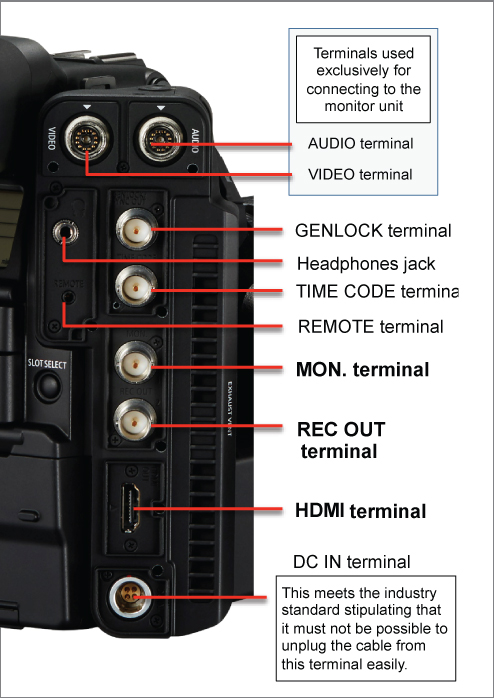HDMI 200ft+
-
A recent "project" that was sprung on me but we didn't end up going with involved a cable run of about 200ft from a GPU to a TV.
Now I know there are Fiber optic HDMI cables that appear to be one-way and can reach distances of 200ft, but with that aside, what would be the recommended way to hit 200ft+? I was thinking maybe HDMI from the TV to a HDMI/cat 6 converter, cat 6 to run the distance, and then into another HDMI/cat 6 converter for HDMI into the GPU. Does that sound like it would work?
I know someone has done this, what's the best approach?
-
@Mr-Jones without looking or thinking to hard, that would be my first thought using converters into Cat6/5e
-
@mr-jones said in HDMI 200ft+:
A recent "project" that was sprung on me but we didn't end up going with involved a cable run of about 200ft from a GPU to a TV.
Now I know there are Fiber optic HDMI cables that appear to be one-way and can reach distances of 200ft, but with that aside, what would be the recommended way to hit 200ft+? I was thinking maybe HDMI from the TV to a HDMI/cat 6 converter, cat 6 to run the distance, and then into another HDMI/cat 6 converter for HDMI into the GPU. Does that sound like it would work?
I know someone has done this, what's the best approach?
@hobbit666 said in HDMI 200ft+:
@Mr-Jones without looking or thinking to hard, that would be my first thought using converters into Cat6/5e
I have used converters from B&H Photo.
https://www.bhphotovideo.com/c/search?Ntt=hdmi to cat6&N=0&InitialSearch=yes&sts=ma
Nothing for as long as you're looking for but it was 100+ feet.
-
A converter is the best thing I've used, we used this at my last position, but its only 100M and 1080p.
-
@Mr-Jones - Just my 2 cents but if you use a hdmi converter over ethernet make sure you use Cat6 cable and make sure you buy a quality converter. Anytime we've used one and there is Cat5 cable or the client buys cheap converters the image usually works for a short period of time and then starts to fail.
-
The "real" solution is to convert into SDI, which is the professional version of HDMI. Think TV station, broadcast cameras and other professional gear.
It uses coax so it's easy to install and put on connectors for whatever length you need. It can handle up to 300ft without any signal degradation. And there are converters for HDMI to SDI and back.
So if the application involves something related to live streaming, video recordings etc you might want to look into SDI. If you're just putting a TV somewhere far away, well then it doesn't matter.
An example of SDI - Canon C300 camera: